Amazon has so many offerings that it can get confusing for some users. If you’ve been wondering about how Amazon Kids Plus is and how it works, this article will explain everything you need to know.
Let’s get started!

What is Amazon Kids Plus?
Amazon Kids Plus (or Amazon Kids+) is an Amazon subscription service for kids, formerly known as Freetime Unlimited. It allows users to access a premium selection of media for a fixed monthly fee, just like Kindle Unlimited works. All kids’ Kindles come with a free one-year Amazon Kids+ subscription.
Is Amazon Kids and Amazon Freetime the same?
Yep, in 2020, Amazon changed its Freetime and Freetime Unlimited services to Amazon Kids and Amazon Kids+ respectively.
What does Amazon Kids Plus include?
An Amazon Kindle Plus subscription allows you to access a library of videos, books, games, and Alexa Skills for a monthly subscription fee.
How Much Is Amazon Kids Plus?
For Amazon Prime subscribers, Amazon Kids+ costs $4.99 per month. If you’re not a Prime member, you pay $7.99 per month. An annual subscription costs $48.
Is Amazon Kids the same as Amazon Prime?
No, Amazon Prime is a separate service that provides members perks such as free same-day and one-day delivery, access to Prime Video, and other things. Amazon Kids+ is a different subscription service.
Is Amazon Kids+ Included with Prime?
No, but Amazon Kids+ is cheaper for Prime members at $4.99 instead of $7.99.
Does Amazon Kids+ have Disney?
No, but with the Kindle Fire tablet, you can download the Disney streaming app. You’ll need to have a Disney account to watch shows on the app.
Using Amazon Kids+
Do you have to pay for Amazon Kids for each device?
No, once you have an Amazon Kids+ subscription, you can use it on multiple Amazon devices, including your Kindle e-reader, Kindle Fire tablet, and Echo.

How many kids can use Amazon Kids+?
Amazon allows users to add a maximum of four children to their family. Since Amazon Kids+ is tied to an adult’s Amazon account, only four children can use one Amazon Kids+ account.
Is everything on Amazon Kids free?
Amazon Kids (no plus) is basically Amazon’s parental control hub for kids. It allows parents to ensure that their children have access to only age-appropriate content. This service is free and available in some markets (not all countries will have the app in their app store).
Amazon Kids Plus, on the other hand, is a premium subscription service that allows kids to read certain books, play certain games, and watch certain videos–for a monthly subscription fee.
Do you have to have Amazon Kids+ to use the Fire tablet?
Fortunately, no. The Amazon Fire tablet works with or without an Amazon Kids+ subscription. Parents can manage their children’s access using the free control hub, Amazon Kids.
How does an Amazon child account work?
An Amazon child account is essentially an account under yours (the adult) with limited access and controls. It’s easy to set up, and you can add any kid (a niece, nephew, or family friend) – not just your own kid.
Here’s how to create an Amazon child account.
Go to Amazon Household > Add a Child
You’ll be prompted to add their name and date of birth

When you save, you’ll see a page to learn more about what kids and teens have access to in your family

Now your account is all set up on the web! With a child account, you can share books from your Kindle with them for free, and if they’re signed in on a Kindle, Amazon will make their browser and device kid safe.
Setting Up Amazon Kids+ on Kindle
Here’s how to set up Amazon Kids+ on your Kindle or the Kids’ Kindle. It’s best to do this after having added your child to your Amazon account.
Tap on the three dots in the top right corner of your Kindle > select Amazon Kids

You’ll be prompted to select who’s reading. Choose the right child.
Then you’ll set up a parental control PIN if it’s your first login. Don’t forget to save this PIN somewhere safe.
Just like with a computer user account, the Kindle will switch to the child account. You’ll even see [Child’s name]’s Kindle at the top. They can now access their Kindle content–which you’ve shared with them or they’ve downloaded via Amazon Kids Plus.
How to get Amazon Kids+ books on Kindle
To get Amazon Kids+ books on your Kindle, you’ll need to search the store for them on your child account. If they’re on Amazon Kids+, you’ll be able to download them right away (like from a library) for free.


How to Exit Amazon Kids+
Tap on the three dots in the top right corner and tap Exit Amazon Kids. You’ll need to type in your parental control PIN to return to the adult section.
Canceling Amazon Kids+
How to Cancel Amazon Kids Plus
If you decide that this service isn’t for you, you can unsubscribe.
Go to Account > Membership & Subscriptions.

You’ll see all your current subscriptions. Find Amazon Kids+ and click cancel.

Another way to do this if you’ve recently subscribed is to go to Orders > Digital Orders. Find your Amazon Kids+ subscription and click Manage subscription.

What Happens If You Cancel Amazon Kids Plus?
When you cancel Amazon Kids+, your subscription will end on the next renewal date. Once that date is here, you’ll lose access to all the books, games, and other services Amazon Kids+ allowed you access.
Is Amazon Kids+ Worth It?
Honestly, it depends. I think it’s worth it if your kids want access to more than just books. If they have a Fire tablet and play games, they may like the extra access, and it’s less expensive for you at $7.99 and $4.99 for Prime members.
Amazon Kids+ has a nice selection of kids’ books, but I think it’s more limited than Kindle Unlimited (more about Kindle Unlimited), and I hate that there’s no page where you can see all the books in the Amazon Kids+ library like you can with Kindle Unlimited. I also hate their Parent Dashboard — it’s clunky and the search function is horrid.
So if your kids are mostly readers with the Kindle e-readers, you might want to try out Kindle Unlimited instead and see if you prefer their selection of books. Although it’s pricier at $11.99, it also has books for adults, which Amazon Kids+ doesn’t.
For families who tear through audiobooks more than anything else, try Scribd (this link gives you two free months) or Libro.fm. And, of course, if you have access to a good one, the library also works well with Kindle e-readers (see how to add Libby books to Kindle).
More Kindle Related Content
Pin This Post – All About Amazon Kids Plus






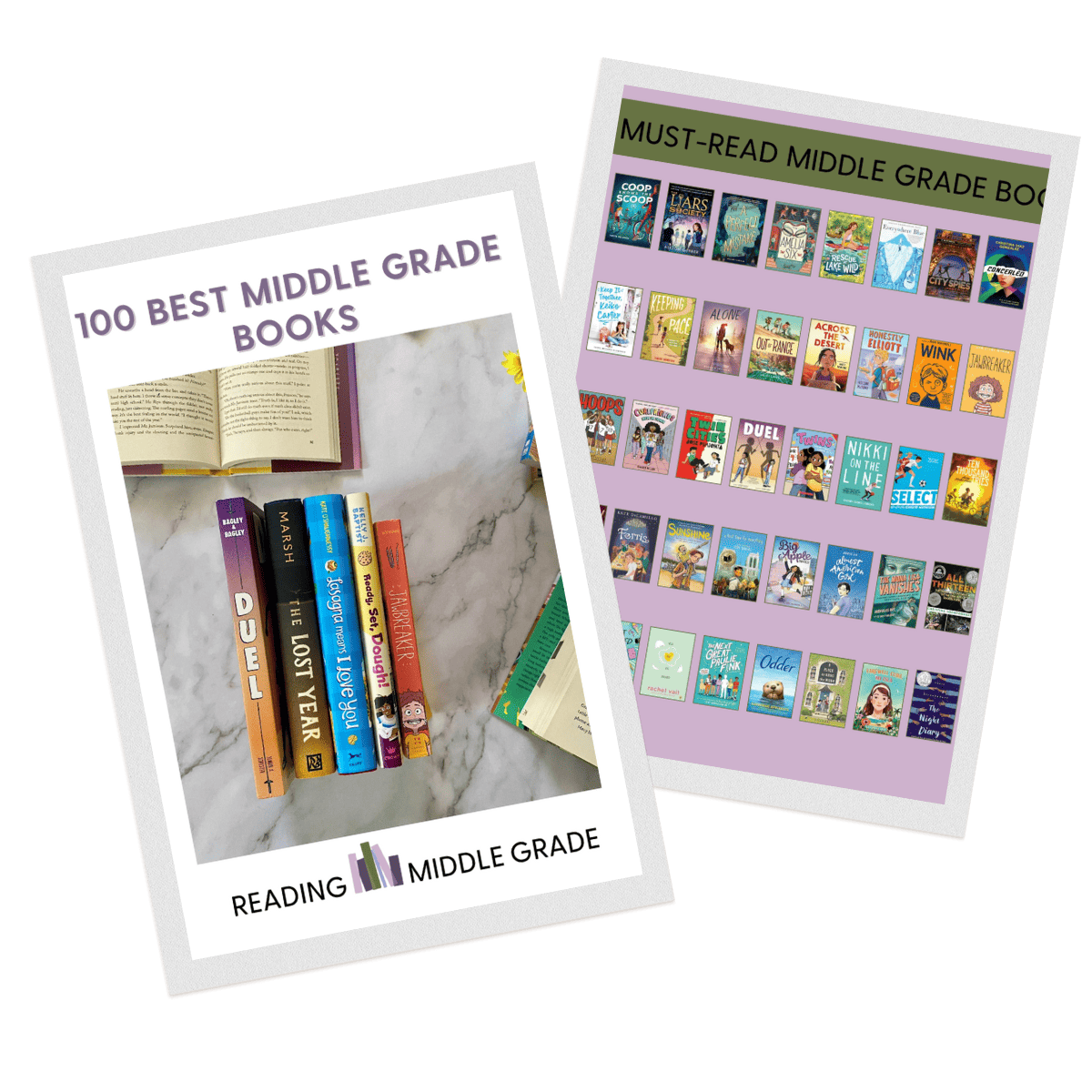




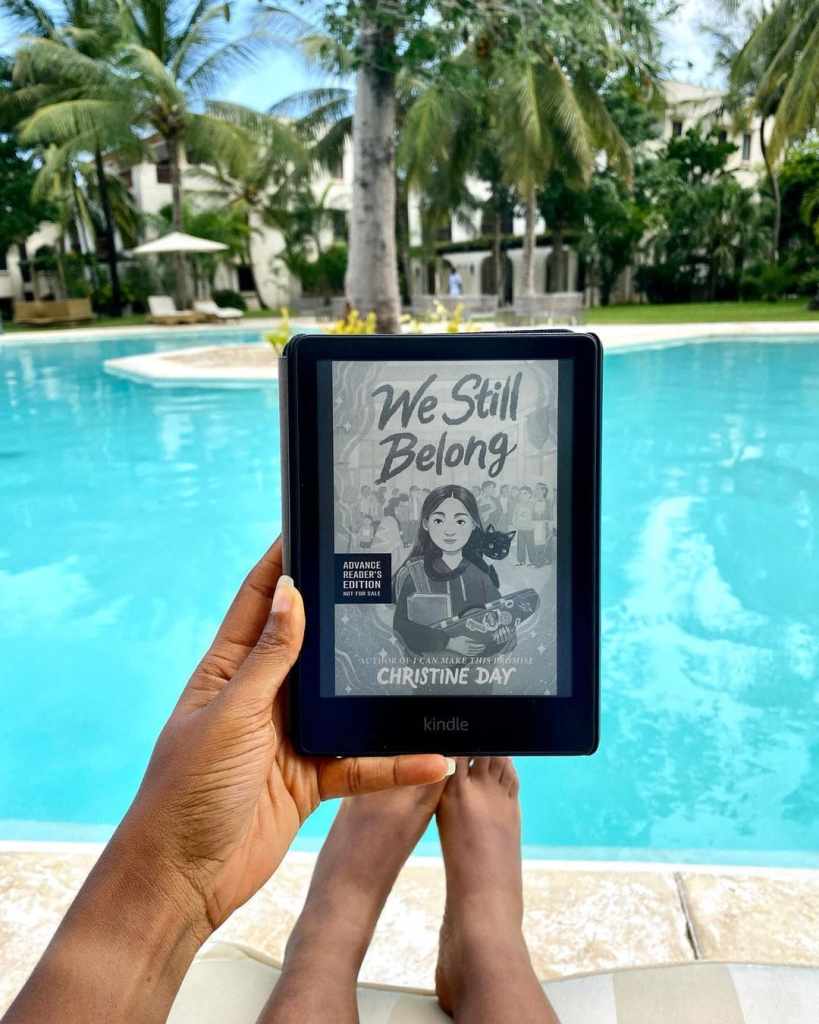

What do you think? Leave a comment